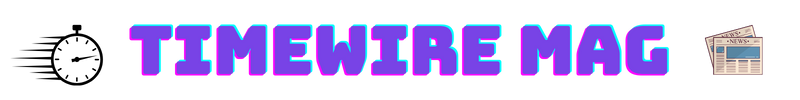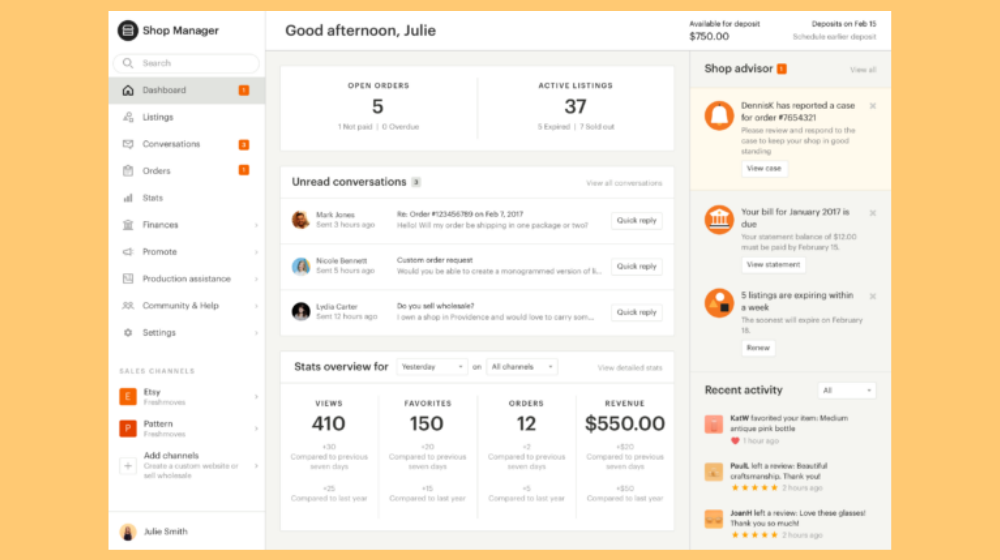Etsy shop manager is an all-in-one platform that simplifies the complexities of running an online ecommerce business. It offers a wealth of tools to streamline operations, maximize sales, and boost customer service.
Its features include listing management, inventory tracking, order processing, analytics, and financial tools. It also provides a centralized inbox for customer messages.
Features
The Etsy Shop Manager is an all-in-one dashboard that provides sellers with a comprehensive set of tools to manage their online businesses. It helps them efficiently handle inventory, process orders, communicate with customers, and optimize their listings for better search visibility. In addition, the tool allows them to explore promotional opportunities and access educational resources that can help them grow their businesses.
The dashboard is available through the Etsy website, eliminating the need for additional downloads or installations. This simplifies the user experience and ensures that the platform is accessible from any device with an internet connection. The dashboard also offers multiple customization options, allowing users to tailor their experiences to meet their specific needs.
Using the Etsy dashboard is simple and intuitive. Once logged in, sellers can view their listing favorites, recent activity feed, and order history. In addition, they can create and edit listings. They can also track inventory, manage shipping orders, and generate postage labels. They can even analyze sales statistics to make informed business decisions.
One of the key aspects of running a successful Etsy store is making sure your products are of high quality and competitively priced. This will increase your chances of attracting more buyers and increasing sales. To achieve this goal, you must employ effective marketing strategies and use the right tools to automate back-office processes.
To streamline back-office functions, you can opt for an accounting solution that integrates with your Etsy store and marketplaces. This way, you can save time and effort on manual reconciliation processes and focus on building your brand and growing your business. One such tool is A2X for Etsy, which automates back-office tasks and integrates with your stores, marketplaces, and accounting software.
Etsy regularly updates its platform with new features and tools. These include video listings, augmented reality shopping, and risk-free offsite ads. Additionally, the platform allows sellers to define their shop policies. Having clear and fair shop policies can prevent misunderstandings with customers and avoid disputes. They can also ensure compliance with legal requirements such as shipping, refund, and privacy policies.
Settings
The etsy seller dashboard is a great way to monitor your sales and optimize your listings. It also allows you to manage orders and track inventory. You can even communicate with buyers and respond to customer service inquiries. The dashboard is easy to navigate and provides a quick overview of important activity. It also provides information on the latest Etsy news and announcements.
The settings available in the Etsy shop manager allow you to customize your shop and make it your own. You can add or edit items in your shop, set up shipping rates, and create collections. You can also change the name of your shop and change its language and currency. The settings are easy to navigate and can be easily adjusted as your business grows.
Etsy is an online marketplace for creative goods. Its sellers can sell both digital and physical goods on the platform. Many sellers use multiple Etsy shops to reach a larger audience and diversify their products. However, managing multiple Etsy shops can be difficult and time consuming. Using the tools provided by Etsy can help streamline the management process and save valuable time.
One of the most important tools for any Etsy seller is the Recent Activity feed. It displays recent shop and listing favorites, incoming orders, and new reviews. This feed can be accessed from the top of any page in your shop. You can also filter the feed to display only certain types of activity.
Another key tool is the Orders tab, which provides a list of all your incoming and outgoing orders. This can be filtered by status to show only completed, partially fulfilled, or unfinished orders. It also includes a summary of transaction fees and payments. You can also view your total earnings and the amount of money that Etsy is due to transfer to your bank account on your next payment date.
Creating clear and comprehensive shop policies is essential for building trust with customers and ensuring compliance with Etsy’s terms of service. These can include return policies, privacy policies, and more. Etsy also encourages its sellers to provide their contact information on their public profile so that customers can contact them directly.
Mobile app
As a result of the popularity of Etsy’s mobile app, the company introduced a new feature called Shop Manager to help sellers streamline their operations. The tool provides a number of useful tools for managing listings, processing orders, communicating with customers, and tracking sales. It is available on both desktop and mobile devices. In addition, it doesn’t require any additional downloads or installations. This is a huge benefit for sellers who may be concerned about the safety of downloading an unknown program on their device.
The Shop Manager section can be found in the seller’s dashboard on the website. It allows users to manage their e-commerce business from any location with internet access. It is easy to use and provides a wealth of information that can improve user performance. It also enables users to access educational resources and marketing tools to help them increase their revenue and customer satisfaction.
Once a seller has signed in, they can click on “Shop Manager” in the upper right corner of the page to access their dashboard. They can then choose the options they would like to view and use. They can also edit their account settings from here, including their payment preferences and shipping methods. They can also shape their brand identity and optimize listings for better visibility on the site and boost their sales potential.
In the “Shop” tab, sellers can access all of their shop’s listing and order information. They can also manage their inventory, and get real-time notifications for new messages and orders. In addition, they can track their sales and performance using a variety of metrics.
Similarly, the “Orders” tab allows them to review and process all of their orders. They can also view all of the conversations they have had with their customers, and respond to any questions or concerns. In addition, the “Finances” tab displays all of their earnings and payments. Finally, the “Statistics” tab provides detailed reporting on sales and traffic to their shop.
The dashboard also gives sellers the ability to set up two-factor authentication to keep their information safe and secure. They can choose to receive codes via SMS, phone, or authenticator app. This can help them protect their account even if their computer is compromised.
Support
In addition to providing access to a large marketplace, Etsy offers a number of tools and services to help sellers manage their online businesses. These features include listing management, order management, and inventory tracking. The site also has a dedicated customer service team that is available to assist sellers with any questions or concerns. In addition, they offer a free trial period to new sellers so that they can test the platform before making a decision on whether or not it is the right fit for their business.
Managing a thriving Etsy shop takes time and effort. However, with the right strategy and tools, you can set your store up for success. The first step is to familiarize yourself with Etsy Shop Manager and its various features. Its clean, intuitive layout and helpful resources will make it easy for you to run your online business efficiently.
The Seller Dashboard provides a central place for sellers to view key information, including incoming orders and new messages. This feature allows sellers to track their progress and quickly resolve issues. The Dashboard is a great way to stay organized and ensures that buyers receive the best possible experience.
In the Orders tab, you can review open orders and see how much Etsy will transfer to your bank account on the next payment date. You can also track the status of each order and see how many items have been shipped. You can also communicate with customers and thank them for their purchases through the dashboard.
Another great feature of the Seller Dashboard is its ability to track your sales and growth. You can filter by category, date range, and price level to view the most important metrics for your business. This helps you identify and focus on your most profitable products.
Etsy’s customer support team is available via phone, email, and live chat. They can answer any questions or concerns you may have, and they are knowledgeable about the latest features and trends in the e-commerce industry. They can even advise you on how to promote your shop and grow your revenue.